
This is a guest post by Apache Pulsar PMC Member and Committer Jia Zhai.
Debezium is an open source project for change data capture (CDC). It is built on Apache Kafka Connect and supports multiple databases, such as MySQL, MongoDB, PostgreSQL, Oracle, and SQL Server. Apache Pulsar includes a set of built-in connectors based on Pulsar IO framework, which is counter part to Apache Kafka Connect.
As of version 2.3.0, Pulsar IO comes with support for the Debezium source connectors out of the box, so you can leverage Debezium to stream changes from your databases into Apache Pulsar. This tutorial walks you through setting up the Debezium connector for MySQL with Pulsar IO.
Tutorial Steps
This tutorial is similar to the Debezium tutorial, except that storage of event streams is changed from Kafka to Pulsar. It mainly includes six steps:
-
Start a MySQL server;
-
Start standalone Pulsar service;
-
Start the Debezium connector in Pulsar IO. Pulsar IO reads database changes existing in MySQL server;
-
Subscribe Pulsar topics to monitor MySQL changes;
-
Make changes in MySQL server, and verify that changes are recorded in Pulsar topics immediately;
-
Clean up.
Step 1: Start a MySQL server
Start a MySQL server that contains a database example, from which Debezium captures changes. Open a new terminal to start a new container that runs a MySQL database server pre-configured with a database named inventory:
docker run --rm --name mysql -p 3306:3306 -e MYSQL_ROOT_PASSWORD=debezium -e MYSQL_USER=mysqluser -e MYSQL_PASSWORD=mysqlpw debezium/example-mysql:0.9The following information is displayed:
2019-03-25T14:12:41.178325Z 0 [Note] Event Scheduler: Loaded 0 events
2019-03-25T14:12:41.178670Z 0 [Note] mysqld: ready for connections.
Version: '5.7.25-log' socket: '/var/run/mysqld/mysqld.sock' port: 3306 MySQL Community Server (GPL)Step 2: Start standalone Pulsar service
Start Pulsar service locally in standalone mode. Support for running Debezium connectors in Pulsar IO is introduced in Pulsar 2.3.0. Download Pulsar binary of 2.3.0 release and pulsar-io-kafka-connect-adaptor-2.3.0.nar of 2.3.0 release. In Pulsar, all Pulsar IO connectors are packaged as separate NAR files.
$ wget https://archive.apache.org/dist/pulsar/pulsar-2.3.0/apache-pulsar-2.3.0-bin.tar.gz
$ wget https://archive.apache.org/dist/pulsar/pulsar-2.3.0/connectors/pulsar-io-kafka-connect-adaptor-2.3.0.nar
$ tar zxf apache-pulsar-2.3.0-bin.tar.gz
$ cd apache-pulsar-2.3.0
$ mkdir connectors
$ cp ../pulsar-io-kafka-connect-adaptor-2.3.0.nar connectors
$ bin/pulsar standalone![start pulsar standalone]](/assets/images/pulsar_tutorial/pulsar-mysql-1.png)
Step 3: Start the Debezium MySQL connector in Pulsar IO
Start the Debezium MySQL connector in Pulsar IO, with local run mode, in another terminal tab. The “debezium-mysql-source-config.yaml” file contains all the configuration, and main parameters are listed under the “configs” node. The .yaml file contains the "task.class" parameter. The configuration file also includes MySQL related parameters (like server, port, user, password) and two names of Pulsar topics for "history" and "offset" storage.
$ bin/pulsar-admin source localrun --sourceConfigFile debezium-mysql-source-config.yamlThe content in the “debezium-mysql-source-config.yaml” file is as follows.
tenant: "test"
namespace: "test-namespace"
name: "debezium-kafka-source"
topicName: "kafka-connect-topic"
archive: "connectors/pulsar-io-kafka-connect-adaptor-2.3.0.nar"
parallelism: 1
configs:
## sourceTask
task.class: "io.debezium.connector.mysql.MySqlConnectorTask"
## config for mysql, docker image: debezium/example-mysql:0.8
database.hostname: "localhost"
database.port: "3306"
database.user: "debezium"
database.password: "dbz"
database.server.id: "184054"
database.server.name: "dbserver1"
database.whitelist: "inventory"
database.history: "org.apache.pulsar.io.debezium.PulsarDatabaseHistory"
database.history.pulsar.topic: "history-topic"
database.history.pulsar.service.url: "pulsar://127.0.0.1:6650"
## KEY_CONVERTER_CLASS_CONFIG, VALUE_CONVERTER_CLASS_CONFIG
key.converter: "org.apache.kafka.connect.json.JsonConverter"
value.converter: "org.apache.kafka.connect.json.JsonConverter"
## PULSAR_SERVICE_URL_CONFIG
pulsar.service.url: "pulsar://127.0.0.1:6650"
## OFFSET_STORAGE_TOPIC_CONFIG
offset.storage.topic: "offset-topic"Tables are created automatically in the aforementioned MySQL server. So Debezium connector reads history records from MySQL binlog file from the beginning. In the output you will find the connector has already been triggered and processed in 47 records.
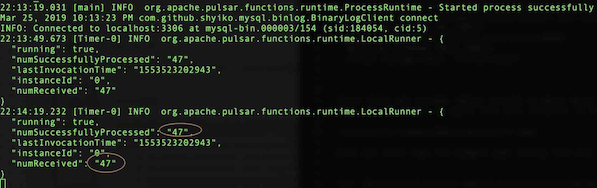
For more information on how to manage connectors, see the Pulsar IO documentation.
Records that have been captured and read by Debezium are automatically published to Pulsar topics. When you start a new terminal, you will find the current topics in Pulsar with the following command:
$ bin/pulsar-admin topics list public/default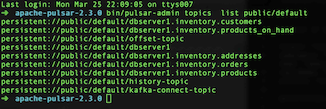
For each table, which has been changed, the change data is stored in a separate Pulsar topic. Except database table related topics, another two topics named “history-topic” and “offset-topic” are used to store history and offset related data.
persistent://public/default/history-topic
persistent://public/default/offset-topicStep 4: Subscribe Pulsar topics to monitor MySQL changes
Take the persistent://public/default/dbserver1.inventory.products topic as an example. Use the CLI command to consume this topic and monitor changes while the “products” table changes.
$ bin/pulsar-client consume -s "sub-products" public/default/dbserver1.inventory.products -n 0The output is as follows:
…
22:17:41.201 [pulsar-client-io-1-1] INFO org.apache.pulsar.client.impl.ConsumerImpl - [public/default/dbserver1.inventory.products][sub-products] Subscribing to topic on cnx [id: 0xfe0b4feb, L:/127.0.0.1:55585 - R:localhost/127.0.0.1:6650]
22:17:41.223 [pulsar-client-io-1-1] INFO org.apache.pulsar.client.impl.ConsumerImpl - [public/default/dbserver1.inventory.products][sub-products] Subscribed to topic on localhost/127.0.0.1:6650 -- consumer: 0You can also consume the offset topic to monitor the offset changes while the table changes are stored in the persistent://public/default/dbserver1.inventory.products Pulsar topic.
$ bin/pulsar-client consume -s "sub-offset" offset-topic -n 0Step 5: Make changes in MySQL server, and verify that changes are recorded in Pulsar topics immediately
Start a MySQL CLI docker connector, and you can make changes to the “products” table in MySQL server.
$docker run -it --rm --name mysqlterm --link mysql --rm mysql:5.7 sh -c 'exec mysql -h"$MYSQL_PORT_3306_TCP_ADDR" -P"$MYSQL_PORT_3306_TCP_PORT" -uroot -p"$MYSQL_ENV_MYSQL_ROOT_PASSWORD"'After running the command, MySQL CLI is displayed, and you can change the names of the two items in the “products” table.
mysql> use inventory;
mysql> show tables;
mysql> SELECT * FROM products ;
mysql> UPDATE products SET name='1111111111' WHERE id=101;
mysql> UPDATE products SET name='1111111111' WHERE id=107;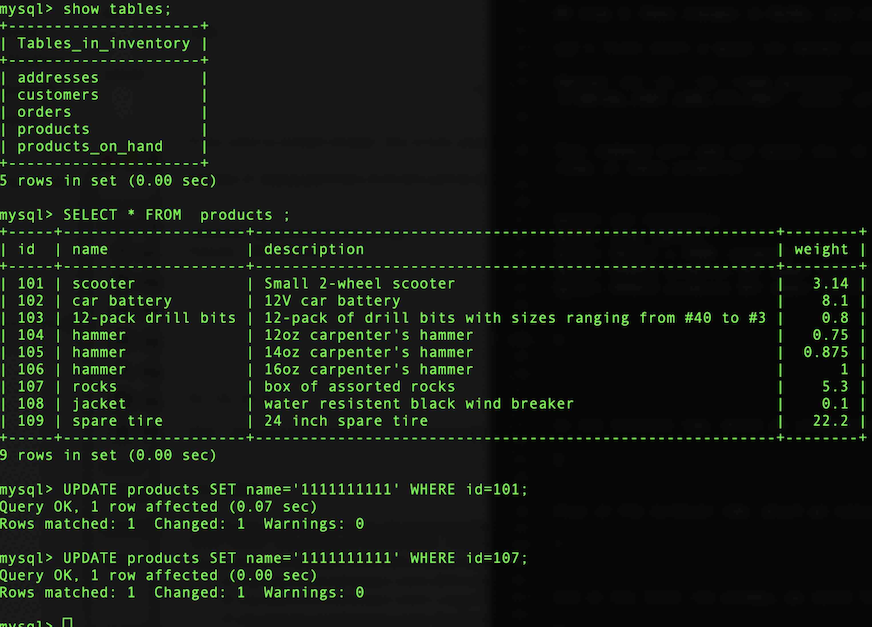
In the terminal where you consume products topic, you find that two changes have been added.
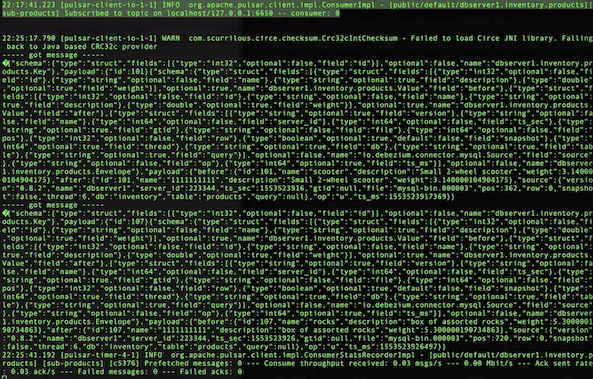
In the terminal where you consume the offset topic, you find that two offsets have been added.
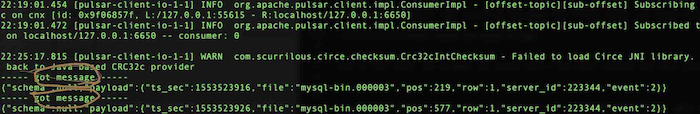
In the terminal where you local-run the connector, you find two more records have been processed.
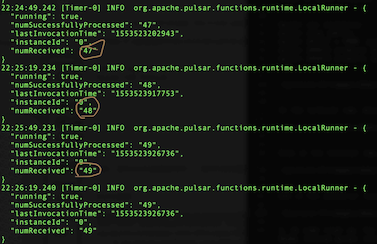
Step 6: Clean up.
Use “Ctrl + C” to close terminals. Use “docker ps” and “docker kill” to stop MySQL related containers.
mysql> quit
$ docker ps
CONTAINER ID IMAGE COMMAND CREATED STATUS PORTS NAMES
84d66c2f591d debezium/example-mysql:0.8 "docker-entrypoint.s…" About an hour ago Up About an hour 0.0.0.0:3306->3306/tcp, 33060/tcp mysql
$ docker kill 84d66c2f591dTo delete Pulsar data, delete data directory in the Pulsar binary directory.
$ pwd
/Users/jia/ws/releases/apache-pulsar-2.3.0
$ rm -rf dataConclusion
The Pulsar IO framework allows to run the Debezium connectors for change data capture, streaming data changes from different databases into Apache Pulsar. In this tutorial you’ve learned how to capture data changes in a MySQL database and propagate them to Pulsar. We are improving support for running the Debezium connectors with Apache Pulsar continuously, it will be much easier to use after Pulsar 2.4.0 release.
About Debezium
Debezium is an open source distributed platform that turns your existing databases into event streams, so applications can see and respond almost instantly to each committed row-level change in the databases. Debezium is built on top of Kafka and provides Kafka Connect compatible connectors that monitor specific database management systems. Debezium records the history of data changes in Kafka logs, so your application can be stopped and restarted at any time and can easily consume all of the events it missed while it was not running, ensuring that all events are processed correctly and completely. Debezium is open source under the Apache License, Version 2.0.
Get involved
We hope you find Debezium interesting and useful, and want to give it a try. Follow us on Twitter @debezium, chat with us on Zulip, or join our mailing list to talk with the community. All of the code is open source on GitHub, so build the code locally and help us improve ours existing connectors and add even more connectors. If you find problems or have ideas how we can improve Debezium, please let us know or log an issue.
